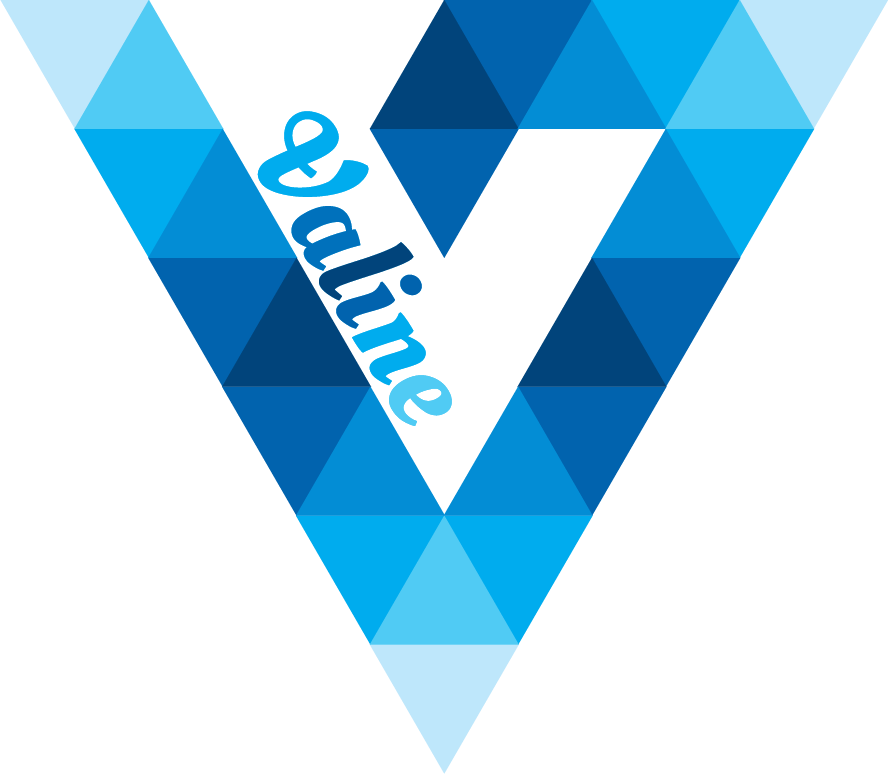Quick start
Get AppID and AppKey
Click here to register or login in leancloud.
Click here Create new application in Leancloud, and you will get AppID/AppKey.
HTML structure
Please include the following HTML code in the appropriate location on the article page that requires the comment box:
<head>
...
<script src='//unpkg.com/valine/dist/Valine.min.js'></script>
...
</head>
<body>
...
<div id="vcomment"></div>
<script>
new Valine({
el: '#vcomment' ,
appId: 'Your appId',
appKey: 'Your appKey'
});
</script>
</body>
npm
Valine has been released to npm and can be installed directly by command:
# Install valine
npm install valine --save
// Use import
import Valine from 'valine';
// or Use require
const Valine = require('valine');
new Valine({
el:'#vcomments',
// other config
})
See the Config for more details.
© 2017 - 2024
Powered By xCss.
Powered By xCss.